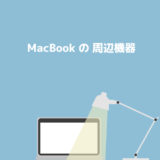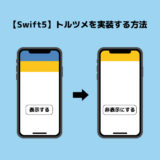サトリク
サトリク
Xcodeの作業を早くしたいなら、ショートカットキーを覚えましょう。
慣れるまでは、この記事をお気に入り登録しておきましょう。
ちなみにお気に入りのショートカットキーはcommnad + dです。
動作環境
| item | Version |
|---|---|
| Swift | 5.1.3 |
| Xcode | 11.3 |
基本的なショートカットキー
ビルド
command + b
クリーン
command + shift + K
ハードクリーン
command + shift + option + K
Xcode終了
command + q
保存
command + s
タブ操作のショートカットキー
新規タブを開く
command + t
タブを閉じる
command + w
右のタブに移動
command + shift + ]
または、control + tab
左のタブに移動
command + shift + [
または、control + shift + tab
新規作成のショートカットキー
新しいプロジェクトを作成
command + shift + n
新しいplaygroundを作成
command + shift + option + n
新しいファイルを作成
command + n
Welcome to Xcode
command + shift + 1
開発中のファイル操作のショートカットキー
ファイルの名前検索する
command + shift + O
ProjectNavigatorを表示
command + 1
1つ前開いたファイルを開く
command + control + ←
1つ後開いたファイル
command + control + →
エラーにジャンプする
command + shift + 7
コーディングのショートカットキー
コメントアウト/イン
command + /
入力補完
control + .
インデントを揃える
control + i
1つ右にインデントする
commnad + ]
1つ左にインデントする
command + [
コードを折りたたむ
command + option + ←
コードを展開する
command + option + →
同じ文字列をまとめて編集する
command + control + e
行の末尾に移動
control + e
行の先頭に移動
control + a
検索のショートカットキー
コード内検索
command + f
プロジェクト内検索
command + shift + F
検索後、次の検索結果にジャンプ
command + g
検索後、後の検索結果にジャンプ
command + shift + G
コード内のメソッドや宣言の一覧を表示
control + 6
メソッドにアクセス
メソッドにカーソルを合わせて、command + control + j
メソッドの呼び元にアクセス
control + 1 > Callers
storyboard上のショートカットキー
紐づくView Controllerを2画面で表示
command + control + option + enter
Objectsウィンドウを表示
command + shift + L
Objectの紐付けを表示
shift + controll + クリック
Autolayoutの数値を表示
option + マウスオーバー
シミュレーターのショートカットキー
シミュレーター起動
command + r
シミュレーターストップ
command + .
シミュレーター終了
command + q
右に回転する
command + ←
左に回転する
command + →
スクリーンショット
Cmd + S
ウィンドウ非表示/表示のショートカットキー
Navigatorウィンドウ表示/非表示
command + 0
格Navigator

右から、command + 1,2,3,4,5,6,7,8,9
inspectorsウィンドウ表示/非表示
command + option + 0
格inspector

右から、command + option + 1,2,3,4,5,6,7
デバッグエリア表示/非表示
command + shift + Y
デバッグのショートカットキー
continue
command + control + y
Step Over
F6
Step Into
F7
ブレークポイントの 追加/削除
command + option + ¥
知ってるとかっこいいショートカットキー
Xcodeの設定を開く
command + ,
まとめ
この記事は随時更新します。
あなたにおすすめの記事
 【Swift5】文字列操作(String型)チートシート〜置換,結合,削除,比較,取得〜
【Swift5】文字列操作(String型)チートシート〜置換,結合,削除,比較,取得〜
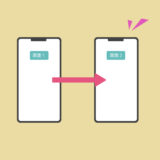 【Swift5/Xcode】画面遷移のチートシート。Segueを画面遷移とSegueを使わない画面遷移を徹底解説
【Swift5/Xcode】画面遷移のチートシート。Segueを画面遷移とSegueを使わない画面遷移を徹底解説
ブランドはじめました